We collect rates from property owners in the City of Whittlesea to fund local services. These include children's services, waste collection, library services, recreation and leisure facilities, road and footpath maintenance, and much more.
Read How we calculate rates for more information.
Rates payment due dates
You have two options in paying your rates and charges for the 2024-25 financial year:
Quarterly instalments
Instalment
|
Due date
|
| Instalment 1 |
30 September 2024 |
| Instalment 2 |
30 November 2024 |
| Instalment 3 |
28 February 2025 |
| Instalment 4 |
31 May 2025 |
If the due date falls on a public holiday or weekend, the instalment can be paid the next working day.
Lump sum
Payable by 15 February 2025
Any payment that is not received by the statutory due date may be charged interest. For further information on this, visit Payment plans and financial hardship.
Can I apply to get my rates notices via email?
You can choose to have your rates notices emailed to you.
You need to register with us. Once registered, you will be able to log into your account 24/7 to view and download your rates notices.
Note: once you've registered for eNotices, you'll no longer receive a copy of your rates notice by post.
How do I sign up?
- Visit Whittlesea enotices
- Enter the eNotices reference number (located on the top-right corner of your most recent rates notice).
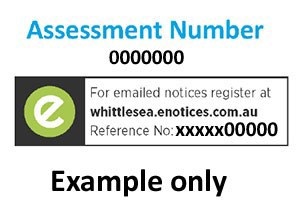
Payment options available
We offer many ways for you to pay your rates.